GUIDE
Workplace Utilization and Occupancy Sensors –
How to Get Started Quickly
Explore how you can use sensors to capture utilization patterns, turning square meters into actionable insights about your space.

Introduction
Smart, data-driven office begins with one essential building block: reliable occupancy monitoring. By tracking in real time how desks, meeting rooms and phone booths are actually used, workplace sensors give facility teams the evidence they need to right-size space, support hybrid work and maintain a comfortable office experience.
Because the market is crowded with various occupancy sensors, it is crucial to know which aspects really matter before making an investment.
In an era of hot-desking and flexible office schedules, understanding when and where people work is no longer optional. An accurate workplace-utilization and occupancy system is the foundation for optimizing real estate costs, improving space availability and keeping the office flow seamless for everyone.
In this guide, find how to select suitable occupancy sensors and get started.

Things to consider when choosing your workplace occupancy sensors
A typical occupancy sensor is a desk occupancy or room sensor that can be placed in, e.g., office desks, meeting rooms, phone booths, or any other space at your workplace where you wish to measure utilization and follow occupancy levels. Workplace utilization and occupancy sensors are usually based on a Passive InfraRed sensor (PIR) that detects motion by receiving infrared radiation. PIR sensor device technology is not based on a camera, meaning they detect movement completely anonymously.
The Haltian PRESENCE sensor device, shown in the picture below, is a good example of a wireless workplace utilization and occupancy sensor. It’s about the size of a matchbox and can be easily installed where it’s needed.

Here are a few things to consider when looking for the correct workplace occupancy sensor for your office:
Ease of installation
One of the most important things to consider when getting started with workplace occupancy sensors is the ease of installation and how fast you can get your solution running. Even in a smaller office, you’re often looking at installing at least a hundred sensor devices to cover all the desks, rooms, and phone booths. In light of this, it should not take much longer than a minute to install one occupancy sensor and have it send data immediately.
Maintenance needs
Another important thing to find out is the maintenance needs of the occupancy sensors. Once you’ve installed hundreds of sensor devices, it’s safe to say you don’t want to be going through all of them manually any time soon.
The biggest thing to take into account is whether you want wireless or mains-powered occupancy sensors. Having mains-powered sensors would surely mean that you wouldn’t have to change the sensor batteries, but wired devices are often a hassle and create restrictions on where and how they can be installed. For workplace occupancy monitoring, wireless devices are more practical, and here, looking at the battery life of the sensor is key. The batteries of your workplace occupancy sensors ought to last for several years. In addition, changing the batteries, if needed, ought to be quick and simple.
Scalability
When it comes to any IoT solution, scalability is a big factor in how easy and future-proof your solutions are. Scalability is closely related to the ease of installation but takes into consideration factors beyond the quick and simple installation process.
Depending on your company’s needs, you might be looking into onboarding several office floors, and locations and even scaling your solution globally. When the number of connected devices grows, your IoT partner needs to be prepared to scale your workplace occupancy solution from hundreds to thousands of sensor devices with ease.
Security and Privacy
Workplace occupancy monitoring and sensors will always raise questions about security and GDPR compliance in the company, especially before the deployment. The majority of available workplace occupancy sensors on the market provide anonymous occupancy and people counting data, meaning they simply show if a desk was in use, not who was using it. In a similar way, visitor counters simply count the number of people passing by without identifying the persons. However, this does not always apply on the camera-based sensor for monitoring occupancy and people count, so considering the technology used in the sensor would be important.
Occupancy sensors are in place – what is next?
Workplace occupancy analytics and optimization are, of course, extremely important. When you know how and when your spaces are used, you can make significant savings on office expenses. In addition to cutting costs, better-planned and optimized office space can increase employee satisfaction and reduce absenteeism.
By monitoring occupancy and utilization of the office spaces you can:
- Manage hot-desking and hybrid work better
- Make data-driven decisions over what kind of spaces you need more, and what are possibly underused
- Make data-driven decisions over if you need more office space or if you can move to a smaller office saving large amounts of money yearly
- Create spaces that your employees truly want and use, making a better workplace for everyone
Once you’ve gotten your occupancy monitoring devices installed and ready, you need something to view and analyze your workplace occupancy data. Commonly the IoT data is gathered on a dashboard or a digital twin of the office, from which the data can be both seen in real-time and analyzed for reporting. Digital twin office solutions bring occupancy information beyond facility management needs and offer value to the end-user as well: with real-time occupancy information, employees can find available meeting rooms and desks efficiently.

In addition to visualizing the desks, rooms, and phone booths of your office, the digital twin allows you to create different working zones that can be seen in the application. Some use the zones to set up quiet or group work areas, whereas some use the zones to make finding different teams easier in the office.
Having your workplace occupancy sensors on a map of your office makes sense from an IoT management and inventory point of view as well: from the map, you can find all the sensors check their status, and battery levels, and change their position virtually if the physical spot is changed.
Optimizing the workplace with occupancy data and utilization insights
Getting the occupancy data and analytics is just the first step, now we can get into the actual workplace optimization. By using occupancy and utilization data to optimize your office spaces, you remove a lot of guesswork and can get results a lot faster.
One of the most efficient ways of workspace optimization is to combine feedback and insights from the end-users with the data you have gathered. Gathering feedback from the people using the office space gives you a great view of the initial wants and needs of the employees, but also provides a good starting point for workplace optimization. Having employees involved in the optimization project from the start will also engage them and you’re more likely to succeed in your project!
Start by finding out what kind of spaces your office might need more, and if any spaces are underused. By transforming underused spaces in a way that fits your needs better, you’re already a long way into better-optimized space usage.
If your company is planning on moving into hybrid work and/or hot-desking, meaning that not everyone has a permanent desk at the office, desk, and room booking from your digital twin make the new ways of working much easier: using the digital twin your employees can find desks and rooms that fit their needs, check their availability, and book them all in the same view. Alternatively, workplace occupancy sensors also allow so-called ad-hoc booking, where people can ‘book’ a free desk or room just by taking them into use and the solution marks them as ‘occupied’ automatically.
Steps to workplace optimization in short:
- Install occupancy sensors and create digital maps
- Measure workspace utilization
- Gather user feedback and insights
- Combine user insights with the utilization data
- Set up meeting room and desk booking in your digital twin
- Optimize hybrid work
- Collaborate
Summary
Installing workplace utilization and occupancy sensors at your workplace is not big effort, but it makes a huge difference in both optimizing your office space usage and creating the best possible working environments. When choosing your occupancy sensors you should consider the easiness of the installation process, the scalability of the solution, and security. After the sensors are in place, visualization of the data and taking action based on the data are the next important steps.
Start evaluating your space needs today with technology
Wireless sensors – easy setup in minutes. Learn about Haltian Occupancy Analytics solution and pricing below.
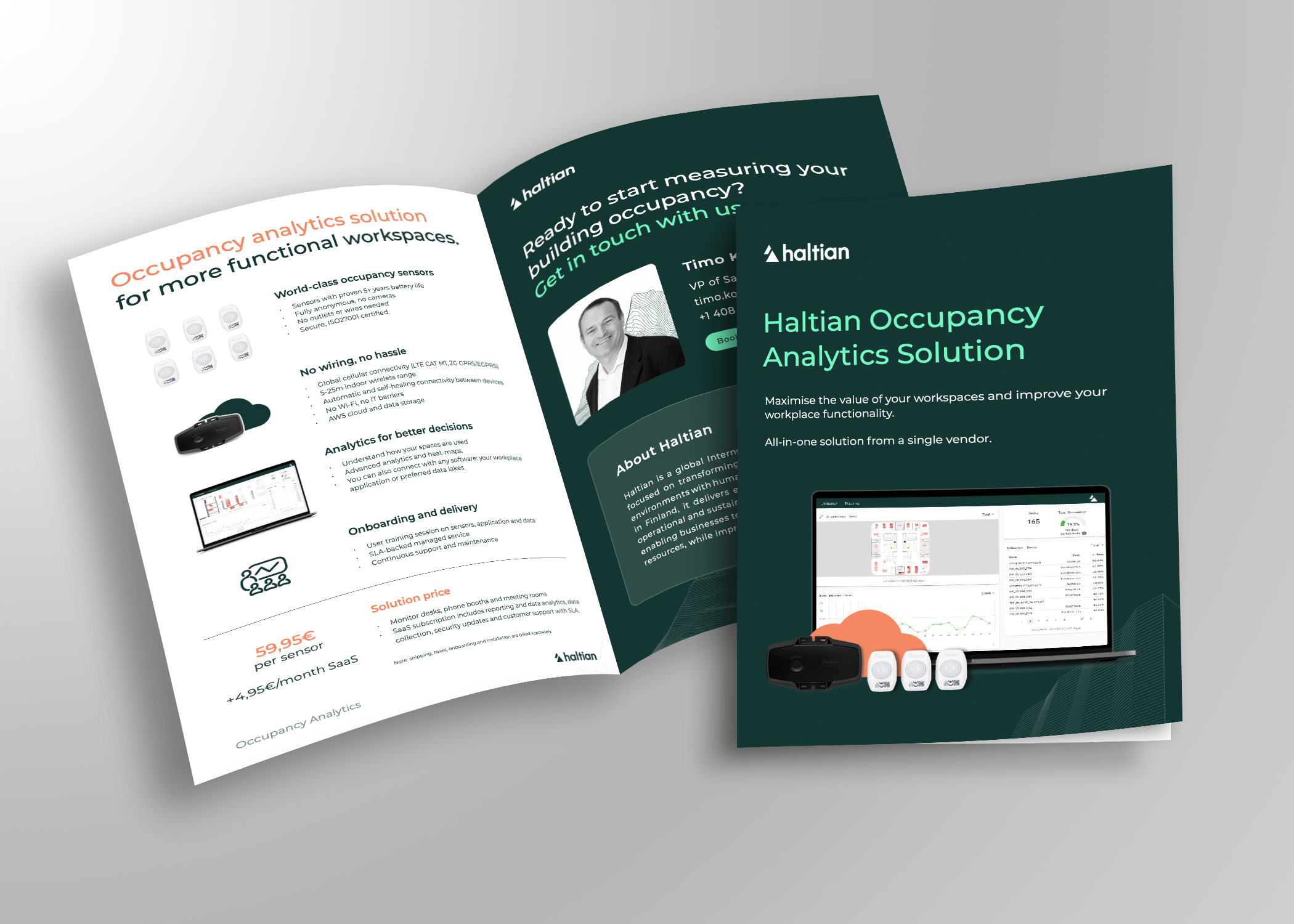
Other relevant content

Article
What are the most common type of smart office sensors?
Explore the four types of office sensors, their common applications, benefits and technology.

Guide
Optimizing office spaces for efficiency – a practical guide
Explore a step by step approach to occupancy management and its impact on business performance.

Customer Story
Uniper frees up 30% of space with smart office sensors
Read how new ways of working and technology adoption helped Uniper to transform office operations.


