How to move to desk sharing – step-by-step is the way to go
The purpose of the offices is changing. Office spaces are shifting from control to collaboration, into spaces that really enable creativity, collaboration, learning, and conflict management. This is the perfect time to measure your office space usage, move to desk sharing and make changes to elevate the workplace experience.
One approach is to choose an extensible solution that helps you navigate the early steps in your journey, but one that can also be upgraded once you decide to extend it. One size does not fit all, and choosing a vendor with an incomprehensively large offering at the start might not be the best thing to do. Rather, selecting the solution aligned with your objectives and journey could work better.
Usually, the bottleneck is what the organization can adopt and integrate into day-to-day operations, and therefore starting with the step-by-step approach is the way to go.
The steps approach looks like this:
1) Measure actual utilization and rightsize the office based on data. You’ll need a minimum of six months’ worth of data, but up to two years is a good rule of thumb. This evens out seasonal and other fluctuations.
- Deploy utilization measuring sensors and start collecting the data
- Prioritize desks, rooms, and reports. This enables a new way of working and gives data for rightsizing and redesigning the office.
- Decide on how much space is needed and reduce the amount of space rented, validating the decision to move to desk sharing.
- Rightsize spaces and try to save energy.
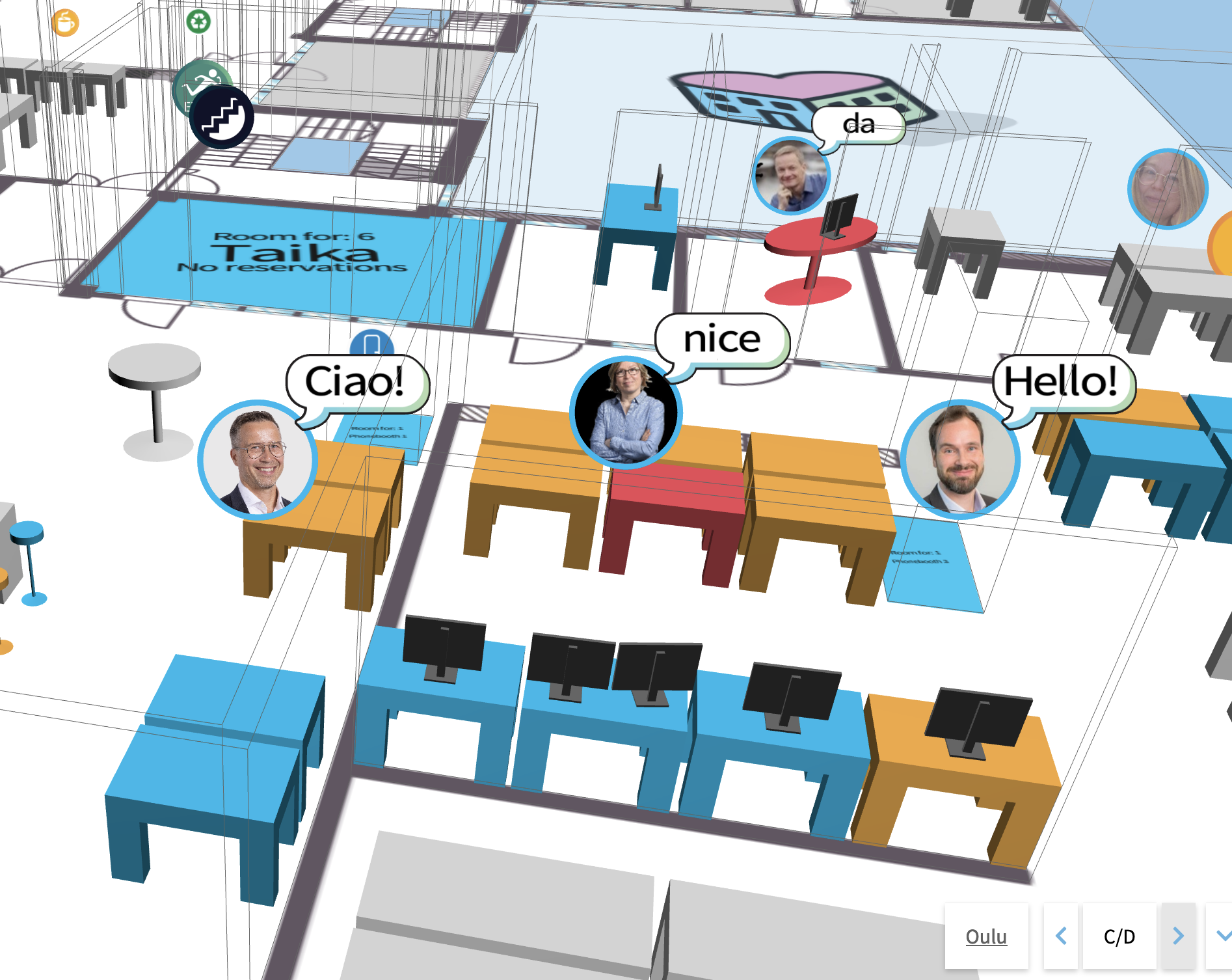
2) Deploy flexible working, and then re-arrange and optimize the office layout to fit the purpose of the office. This is to enable collaboration, group learning, creative thinking, social interaction, onboarding new employees, coaching junior employees, helping people connect with company values, and sorting out conflicts.
- Communicate the new workplace design; both the physical environment, such as the new office layout, and the ways of working in the new areas with a digital twin.
- Learn with the digital twin, for example, if you need team zones or activity zones. Think about whether you should book desks with two-click booking or with sensors, otherwise known as zero-click booking.
- Question if there are some desk areas, like silent rooms, better to be booked, and some areas like the flexible areas that are better not to be booked.
The optimization is a continuous process that starts with the desk-sharing solution input.
3) Continue generating a better employee experience, while bringing people back to the office, enforce new ways of working, and continue to measure and iterate.
- The improved employee experience will be the kickoff for nudging people back to the office, but you will need to support your employees in this. Having a curator for the enhanced employee experience is essential in this.
As the journey progresses, there can be additional steps. Shifting the work environment is something that is never done.
Use the desk sharing solution, like our Empathic Building, to continuously refine the workplace. Refining can include the integration of other systems, such as indoor location, service tickets, or smart cleaning. This is something that simpler booking-only solutions are not capable of.
We have created an easy-to-share infographic on how to move to desk sharing. Desk sharing is the best way to organize your hybrid workplace while simultaneously cutting costs.
Move to desk sharing with the step-by-step approach
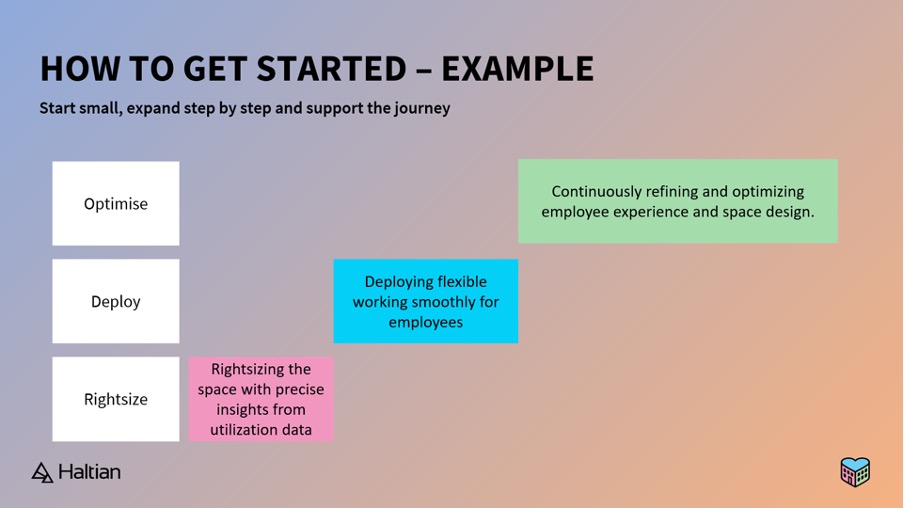
Let’s take a deeper look into each step:
Step 1: Start the move by rightsizing the space
Moving to desk sharing starts with a current state analysis, meaning measuring the actual utilization of your workspaces, and then rightsizing the office based on data. The data needed for this is at least for six months, in a time period which is not affected too much by summer holidays for example. This assures a reliable data point for further rightsizing efforts. The data can be up to two years, however, it is not absolutely necessary, as seasonal and other fluctuations can be identified with less than that.
The first concrete step in moving to desk sharing is deploying utilization measuring sensors, meaning the start of data collection. Prioritizing desks and rooms in this is the best way to start, followed by people finding and reporting capabilities.
Remember to involve your employees as well. It is essential to learn from your employees and address their current needs and thoughts. Surveying employees and defining their current working styles and habits helps you determine your approach toward desk sharing.
You could find dramatic differences in how your various teams work at the office, and what are their needs. It makes sense to weigh the opinions of the teams and focus more on the teams that work the most at the office. Alternatively, you could learn why some teams do not work at the office and find ways to attract them back.
All this work acts as the basis for your shift into desk sharing, starting with right–sizing your office space needs.
Step 2: Deploy flexible working by rearranging and optimizing space
The second stage towards desk sharing is to deploy flexible working, through rearrangement and optimization of the office. The data from the sensors you have, combined with the needs and thoughts of your employees provide the basis for you to start rearranging the office. This is where the money is saved, but also where new and exciting ways of working are created.
The rearranged office brings benefits: It creates a place where people want to work, increasing employee engagement and work efficiency. The improved workplace inspires your employees to work more from the office, resulting in better utilization rates. And when the utilization rates are higher, the investment in the office rearrangement makes more fiscal sense.
Throughout the deployment phase, you can expand your technological offering to your employees, such as a digital twin. A digital twin introduces a digital version of the workplace, allowing your employees to find their seats, colleagues, or meeting rooms very effortlessly, supporting the new working models in your company. Choosing a modular solution, in the beginning, allows this better than some non-flexible solutions on the market.
As mentioned before, the optimization never stops with desk-sharing solutions, or in the hybrid working world in general. Gathering data, validating it, and then making optimization decisions are things to do constantly.
Step 3: Continuously refining and optimizing
Refinement and optimization elevate the space design and employee experience. Collaboration and learning are the key themes that get people coming to the office, resulting in better utilization results for you and better employee experience and productivity for your employees.
Continue to involve your employees after rearranging happens. Listen, learn, and adjust the newfound ways of working to suit their needs.
The office is still unbeatable for team collaboration, building community, and connecting people, so keep working on that once the rearrangement in the office has happened. It reinforces the feeling of respect and trust in the company, known factors for better employee experience, and therefore performance. Being open and communicative about the changes is a way to ensure the buy-in of your employees.
Learn more about how desk sharing enables all of these, but can you also help reduce office-related costs?
Desk sharing is the best way to organize your hybrid workplace while simultaneously cutting costs.
,


